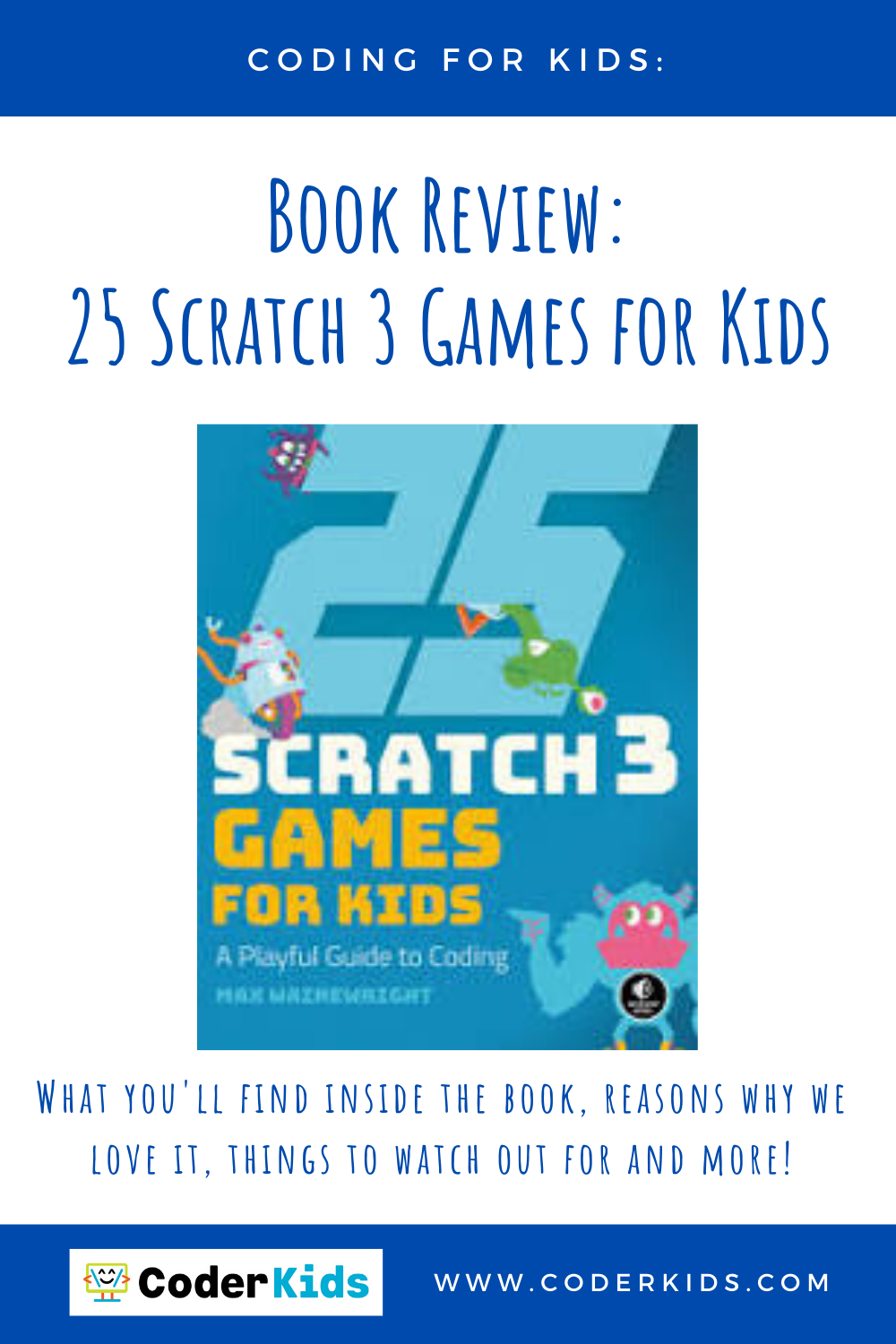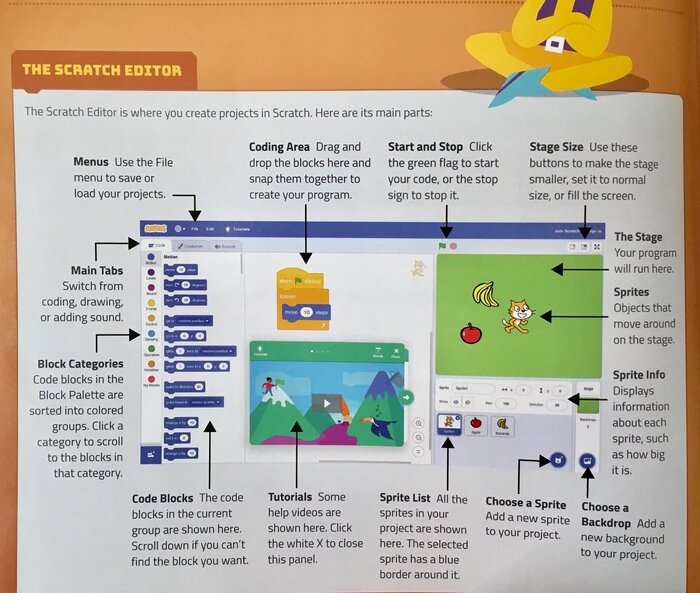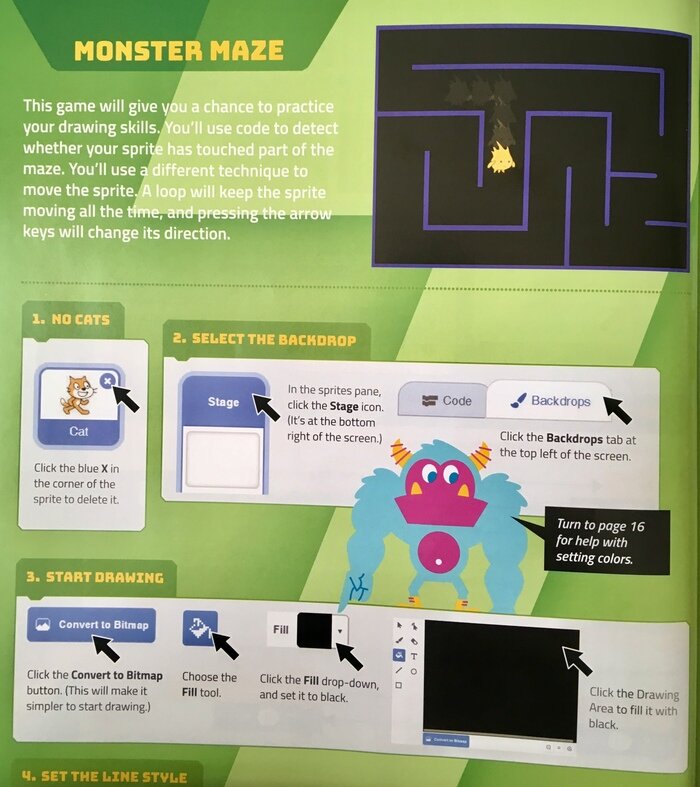25 Scratch 3 Games for Kids Book Review
For information about Coder Kids classes and camps, including Scratch and other topics, visit register.coderkids.com/onlineclasses.
If you are looking for a great book to help your beginner coder, then you'll want 25 Scratch 3 Games for Kids by Max Wainewright. The book teaches different coding and gaming mechanics that appeal to children through short mini-game Scratch 3 tutorials. And each game tutorial builds upon the previous project.
Kids will become quickly familiar and proficient in Scratch 3.0 as they learn how to code each game. Because each tutorial teaches a different game mechanic, kids stay engaged and want to finish each project. And there's nothing more satisfying than watching their faces when their game comes to life!
What's the best age for 25 Scratch 3 Games for Kids?
The recommended age for the book is at least 8 years old. This makes a lot of sense because while the lessons are colorful and engaging, it does require a lot of reading. If your child isn't the strongest reader they may become frustrated. My son who is seven years old could complete the lessons if I assisted him with any tricky words on the page. Teaching younger kids is possible with this resource but it will require more parent involvement.
On the other end of the spectrum, children who are older than 12 may find the book to be too childish. While the lessons and games are practical, the presentation style of the book caters to Elementary-aged children. So if your beginner coder is in junior high, this book might not be the best fit for your child. My daughter who is twelve looked through the book and could easily complete the lessons. But she felt like the book was too young for her.
Savvy Parent Tip: If you have younger kids than your coder, you could still get the book as a mentoring tool. My daughter, while too cool for the book, was more than willing to help my younger son do the tutorials---two birds with one stone!
What You'll Find Inside 25 Scratch 3 Games for Kids
Closer view of the Introduction
A Straight Forward Introduction and Overview
The book assumes the child is a beginner. It first introduces the child how to understand the Scratch 3 navigation window, basic functions, drawing tools, and how to log on to Scratch 3. You can find Scratch 3.0 for free on the Scratch website.
As a parent, I briefly went over the basics with my son and then quickly started the first game tutorial. I didn't want him to get bogged down in the details of all the navigation. I found the games taught enough of navigation that my son wasn't lost when creating the first game, which held his attention more than the introduction.
25 Different Mini-Game Tutorials that are Easy to Understand
Each project teaches a different gaming concept. Whether it is movement, scoring, adding variables or drawing a new sprite, each game teaches how to construct the code through easy step-by-step instruction. It was so easy, my seven-year-old had no problem figuring out what to do next without getting frustrated or lost.
Each of the games is short, as opposed to other books where the projects drag on - and great for short attention spans. Children can complete each game within 10-15 mins. Older kids can complete the mini-games even faster.
At the end of each game, the book challenges the children to try building a new similar game---testing the Scratch 3 skills they just learned. These challenges reinforce the coding mechanics for each game action taught. One concept we emphasize in Coder Kids is that kids recreate or remix projects that appeal to their own style and preferences. This enables them to learn the concepts instead of simply copying a project.
The Mini-games Grow in Difficulty at an Appropriate Pace for Beginner Coders
The game tutorials build in difficulty, leveraging what they learned in previous tutorials, but it doesn't go too fast. If you have more experienced coders, they may want to flip through the different games to learn skills they might not already know.
My twelve-year-old daughter is very familiar with Scratch 3 having completed several projects at school. So while the first few games in the book were easy and she already knew how to code those game mechanics, she still found several games and concepts in the book she had not previously been exposed to.
5 Reasons We love 25 Scratch 3 Games for Kids
1. The games are focused, short and easy to follow.
Each game tutorial focused on one main gaming concept. The beginning games are 2 pages of instruction, making it quick and rewarding for the child. Remember - this book has 25 Scratch games in it. 25! A typical Scratch project book has around 6 total projects in it, that are way more intensive. None of the pages here are text-heavy, making it doable for a child. And because each game tutorial is color-coded, it is easy to flip between the games for more advanced coders.
2. The games are well-illustrated, making it easy to replicate each project.
Each step of the tutorial shows the child where to find the code or how to build it. This was extremely easy and fun for my son and daughter because they were never confused. They could always find the next step and could see how the examples matched the instructions. Plus the little book sprites were fun and gave great tips, making it really engaging for my younger son.
3. The games progress in difficulty but not enough to discourage new coders.
In the first half of the book, the game tutorials are simple and straightforward. The difficulty definitely grows, which is what we want, but not to the extent that it becomes overwhelming. Because of these quick early wins in making some games, my son was always ready to turn the page to the next game and was very dedicated as he neared the end of the book. Dinner time and bedtime were cutting into his coding time and he was not having it.
4. Each game taught a new gaming mechanic that was easily identifiable.
Because you could easily flip through the games, you can see the different types of gaming fun the kids would be learning. For my older daughter, this was great because she easily found game mechanics she hadn't learned and would do the quick tutorial. As for my son, his eyes would light at the possibilities of future tutorials. And this got his mind turning with possibility.
5. The different games spark the child's imagination and inspire custom game creation.
After completing the first two game tutorials, my son immediately gathered some paper and began to design his own game, its functionality, and sprites. He was beyond excited to build his very own game. Without the concepts in the book, I don’t think he would have had the confidence to build the book.
He hasn’t built his own custom game yet, because I want him to finish all the tutorials first and learn those concepts. But we did upload some of his custom designs for sprites so that he can see how his modifications are working in the games he made.
Something to Be Aware Of When Following These Game Tutorials
One thing I noticed, and you'll want to be aware of when helping your child get started, is your child will need to pay close attention to the details. The games are easy to understand but they don't always point out the little differences in the variables - like the numbers inside of the code blocks. You have to keep a close eye on the details to make sure the code matches the book.
If their sprite isn't moving correctly, it is probably because they didn't match the code block variables to the examples. If you point this out to the child then they learn and pick it up quick. My son and daughter always double-checked their variables to the example before they clicked the green flag.
We Would Definitely Recommend 25 Scratch 3 Games for Kids
Easy to use and navigate, 25 Scratch 3 Games for Kids is a great teaching tool to help children learn how to use Scratch 3. My beginning coder could easily follow and replicate the games. And now he has the confidence to build his own games. The game tutorials were short and engaging, so there was little time to lose attention. And even my older, more experienced coder learned some fun game coding mechanics from the book.
If your child is just getting into coding, gaming or both, you'll want to buy this book. It covers 25 different gaming mechanics that will help spark your child's imagination on different games they can create and build. You can buy 25 Scratch 3 Games for Kids by Max Wainewright on Amazon now, and support Coder Kids by using the link below:
Follow this link to check out our Coder Kids Gift Guide
As an Amazon Associate, Coder Kids earns from qualifying purchases.