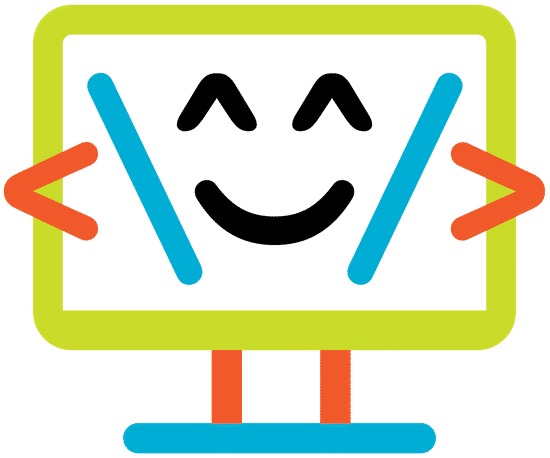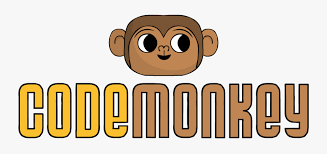Top 10 Free Coding Programs for Kids
For information about Coder Kids classes and camps on a variety of topics, visit register.coderkids.com/onlineclasses.
In today's world of rapidly developing technology, programming is no longer a science for the elite. It has become a vital skill for everyone to learn, adults and kids alike.
Teaching children basic programming, especially from a young age, opens up an entire world of opportunities for them to thrive and succeed. Learning how to code engages kids’ minds in critical thinking and prepares them for an increasingly tech-driven world. At Coder Kids, we believe all kids should have this opportunity, so we’ve partnered with schools to provide courses that teach kids how to code in fun and practical ways.
Why Should Kids Learn Coding?
It's not just about the growing demand for programmers worldwide. The benefits of coding knowledge affect the very personality and mental state of children. Some of these advantages include:
Boosting creativity - coding demands repeated experimentation. The process of trial and error encourages children to use creativity.
Better math skills - coding mainly involves visualizing abstract concepts that can be applied to mathematical problem-solving. This, in turn, helps kids improve their math skills and use them in real-life situations.
Builds confidence in problem-solving - since coding often involves making mistakes until you can get it right, children will learn that there's always more than one way to complete any task.
Enhances academic writing performance - coding supports planning and organizing skills,. Kids will be able to put their thoughts in order and can improve their writing skills.
Top 10 Free Coding Programs and Websites for Kids
Let’s get started! If you are looking for more support and instruction in your child’s coding journey, checkout our blogpost, “The Best Summer Coding Camps for Kids.” You can also find a list of our Top 10 Free Coding Apps for Kids here.
1- Coder Kids
Coder Kids is a great company that offers online, in-person and on-demand coding classes and camps for kids of all ages. Their free on-demand class, Introduction to Scratch Coding, is the perfect way for kids to begin their coding journey!
They offer a free on-demand class called Introduction to Scratch Coding. In the class, Coder Kids will walk kids through setting up their Scratch account and learn the basics of Scratch. They’ll also learn how to express themselves on Scratch in fun and sometimes silly ways.
Once students are familiar with the basics and the Scratch interface, then the kids will move on to start learning how to code. This course goes over the basics of Scratch coding in a fun way so that kids will have a solid foundation. To finish it off, they’ll get to complete the Pokemon in Space project!
Coder Kids offers other on-demand classes at a reasonable price, as well as online and in-person private tutoring lessons. Check out all of there camps and classes here.
2- Code.org - Learn to Code
Currently one of the most popular websites that provides free coding classes for children is Code.org.
This platform is known for its intuitive search engine that enables you to search for relevant courses from all over the world. It also offers comprehensive online tutorials, averaging at 15 to 20 hours.
Code.org adopts interactive teaching methods, such as maze games, to engage kids in the material at hand. It also presents a number of exclusive videos featuring individuals of high caliber including Bill Gates and Mark Zuckerberg.
Once you log in, you can find courses on building websites and games. The content includes the basics of programming as well as classes on coding actual apps and websites using various programming languages such as HTML, CSS, and JavaScript.
Code.org also offers Hour-of-code lessons that are particularly useful for kids looking for a quick class. They can learn to program Minecraft animals and Star Wars droids, or code their own adventure with Frozen characters.
Code.org is suitable for kids aged 4 years and older, with lessons arranged according to grade so that children can choose levels that aren't too easy or too complicated for them.
3- ScratchJr.org and Scratch
ScratchJr and Scratch are widely popular platforms used mainly by children. This website was developed by MIT students, aimed at kids from 6 to 16 years old.
It features one of the easiest user interface designs, adopting visual code blocks that are very simple to follow. Instead of actually typing code, you can drag and drop blocks of code to program different stories and games. Kids can create all types of different projects on Scratch and ScratchJr.
You can find descriptions of the blocks on the website, along with an interface guide and a guide for paint editor to help produce graphics.
Scratchjr doesn't only offer coding lessons for children, but also curriculum, activities, and assessment exercises for teachers to apply in class.
It has a huge community with more than 15 million registered members who also happen to be incredibly active. It's available for anyone to join, as long as they respect the rules and engage in friendly communication with other users.
Besides their web version, you can download the Scratchjr app on your iOS, Android, or Kindle device. There's also a handy Scratchjr extension that you can add to your Google Chrome browser for quick access.
4- Codecombat.com
Combining the world of text-based coding and RPG gaming, Code Combat offers a highly immersive learning experience via a fun game that's accessible through any browser.
The idea here is to give your character the correct set of commands to complete missions by solving an assortment of mazes, puzzles, and other tasks.
The free version of Code Combat provides an in-depth introduction to computer coding science. It consists of 39 levels, teaching kids basic syntax, parameters, strings, arguments, loops, and variables.
After that, you can move onto more advanced modules, such as web development and game development, by gaining access to their paid version.
Code Combat applies actual coding syntax using a text editor, allowing kids to get familiar with languages such as HTML, CDS, JavaScript, and Python.
5- LightBot
If you're looking for a fun but simple approach to get your kids into coding while being as flexible as possible, then LightBot might just be what you need.
It's an app-based experience that works for seemingly all ages thanks to its interactive and enjoyable concept. It was designed by actual coders who know what aspects of coding are suitable for every age group to learn.
LightBot is basically a puzzle game that requires coding knowledge to advance, which further promotes the problem-solving skills of children. The beauty of this engaging logic game is that you can forget it's meant as an educational platform.
LightBot offers a range of lessons that includes sequencing, procedures, overloading, conditionals, and recursive loops. It's available to download from Google Play Store, the App Store, and Amazon Apps.
You can get free content through its demo version, and when you're ready, you can upgrade to unlock the full materials for a couple of bucks. Check out our LIghtbot Cheats here.
6- Khanacademy.com
Khan Academy is one of the highest praised free coding websites for kids. It's an extremely popular choice when it comes to e-learning thanks to its extensive library of subjects that allow users to search and learn just about anything for free!
Khan Academy provides lessons on a wide range of topics from maths, chemistry, and biology, all the way to history, finance, and engineering.
Fortunately, the platform recently added coding and programming courses for kids aged 12 and older to its menu, becoming a reliable resource for such education on a global scale.
Khan Academy provides computer science courses discussing the basics of programming, which includes internet 101, algorithms, cryptography, information, and theory.
Its coding lessons also cover HTML/CSS for building websites, HTML/JS for creating interactive web pages, SQL for managing data and querying, as well as JavaScript for animation, games, drawing, and natural simulation.
Khan Academy offers its materials in a laid back yet entertaining way to make sure that kids remain hooked while watching the videos. It's also accessible to anyone in the world, without even requiring an account to log in.
To learn about more online coding classes for kids, click here.
7- Codemonkey.com
Another excellent platform that offers free coding lessons for kids is Code Monkey.
Besides having a fun name, this web-based service adopts the idea of teaching coding to children through the interactive environment of online gaming.
The general objective of Code Monkey is to have the user help a monkey obtain bananas. To make this happen, the user has to work through a series of tasks and challenges to correctly code the monkey towards the bananas.
By the time the players complete the game, they should possess the skills needed to get into game development and start making their own.
Code Monkey uses a text-based editor that enables players to code and build games using CoffeeScript. This language also makes it easier for children to learn JavaScript later on when they become more invested in the world of coding.
The Code Monkey website offers 250 free challenges to cover the basics and test the waters. After that, you can upgrade to the paid version to unlock all 400 challenges.
8- Crunchzilla.com - Code Monster
Crunchzilla is one of the simplest teaching platforms when it comes to boosting your kids' knowledge of coding. It delivers information in an engaging manner that's perfect for educating young minds.
Once you open Crunchzilla, you'll need to pick one of its 4 levels of coding lessons to proceed. These levels are: Code Monster for preteens (or younger under supervision), Code Maven for teens and adults, Game Maven for ages 16+, and Data Maven which is statistics for ages 12+.
Obviously, we'll be focusing on Code Monster since it's directed towards younger kids, but it's good to know there are higher levels to move on to after completing each stage.
Basically, Code Monster provides interactive coding practice using JavaScript. The layout consists of a friendly monster graphic with a chat bubble that displays questions and step by step guides.
Below, there are 2 boxes, one for text-based coding and the other shows the results of input codes. Of course, you'll have to type in the right code so you can advance to the next level.
The fact that you can instantly see what your code creates, makes it easy for this website to grab the attention of young students.
9- Blockly.games
Looking for a fun and interactive way to get your kid started with coding? Then you may want to consider Blockly.
This is a super entertaining platform that integrates coding into gaming to produce a programming experience that's both engaging and beneficial.
Blocky offers a variety of games adopting the approach of teaching kids how to code using interactive challenges. These games include puzzles, mazes, birds, music, movies, and more. The idea is to get the kids to type in or drag-and-drop code blocks in order to solve a puzzle, create a story, or hit targets.
Children will be able to see the results of their coding text on the spot, which helps them fully realize and visualize what they can build.
10- Stencyl.com
Last but not least, Stencyl is a fantastic gateway for beginners to get into coding. It's inspired by Scratch, so it pretty much applies the same code blocking system.
Kids will learn to code through creating games, which they can then publish on most platforms such as iPhone, iPad, Android, Mac, Windows, HTML5, Linux, and Flash.
Stencyl also offers the option of typing code to allow your kids to further practice their skills. Additionally, the website has a curriculum for teachers to use in classrooms.
Besides the free version of Stencyl that supports web publishing, there are paid pro plans for publishing to other platforms if your kid is serious about it.
There you have it! Our Top 10 free coding programs for kids!
While all the options mentioned above are excellent pathways to get involved in the world of coding on their own, it can be a good idea to use more than one program at the same time to avoid creating a routine. You can find our favorite coding sites for kids here. It can also be a good idea to incoporate Coder Kids After School Programs, Summer Camps or Private Lessons to help your young coder continue to grow!
Inluding several ways to learn can help kids stay focused and improve their skills. For a list of The Best Coding Resources for Kids, click here. There are also several offline ways you can teach kids how to code. Variety in activites, classes, camps and self-directed learning provides children with the opporutnities they need to explore the world of coding!
As an Amazon Associate, Coder Kids earns from qualifying purchases.