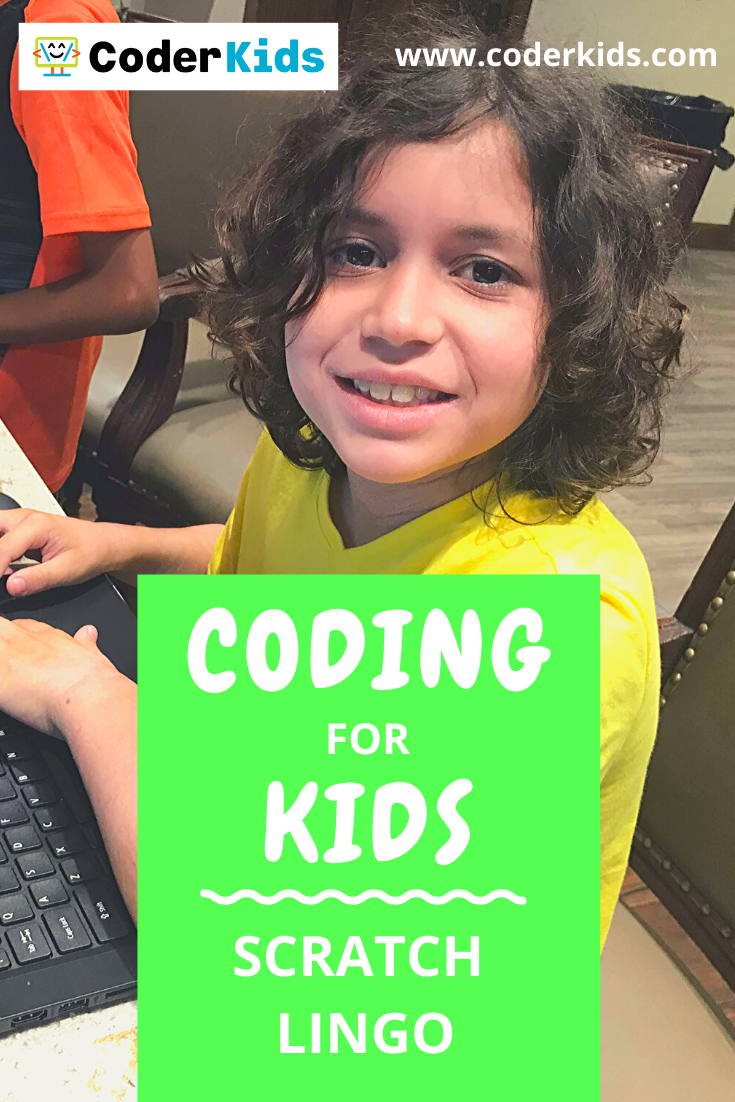Scratch Lingo
For information about Coder Kids classes and camps, including online coding and gaming topics, visit register.coderkids.com/onlineclasses.
Scratch Definitions
We love Scratch here at Coder Kids! It’s a great programming language (developed at MIT) that people of all ages use, but was especially designed for those 8-16 years old. Scratch has millions of users around the world who use it to create games, animations and stories that they can share with others (if they choose to do so). Learn more about the Scratch Community here.
Since we’re such big fans of Scratch and use it in a lot of our classes and camps, we thought we’d share some of the basic Scratch Lingo and what it means. This is great info if you are newer to Scratch, or if you’re a parent of a Scratch enthusiast! Hopefully it will get you up to speed in no time!
(We organized the list in alphabetical order)
Scratch Lingo At- A- Glance
Animations
a project that animates something
Backdrop
the background of your project in Scratch. You can have multiple backdrops in one project.
Blocks
blocks are used to create code in Scratch. They fit together like puzzle pieces. When put together, they create scripts (see below), which make a project work
Control block
a block that either starts a script or keeps it running
Create
the button in the blue bar that says “create.” Click on this to start a new project
Direction
where a sprite is pointing
Duplicate
to copy and create another (sprite, line of blocks, etc.)
Events block
Used to trigger events and cause a script to run. Without this block, a project won’t run unless you manually start each script.
Explore
the button in the blue bar that says “explore.” Allows you to explore projects other users have shared. There are games, animations, stories, and all kinds of art.
Gobo
a popular fish sprite
Green flag
this is what starts most projects’ scripts to run
Looks block
a block that controls how a sprite or a backdrop looks or changes
Motion block
a block that controls a sprite’s movement
Operator block
a block that performs math functions
Remix
a project created by modifying an already existing project and uploading it as a new project
Scratch Cat
an iconic cat who is the mascot of the Scratch community. Every project starts with Scratch cat!
Scripts
a collection or stack of blocks that interlock with one another. Determines how sprites interact with each other and the backdrop.
Sensing block
a block that detects (senses) something (touch, sound, etc.)
Sound block
a block that controls sound
Sprite
an object in Scratch that performs functions controlled by scripts (these are the characters and objects in your projects)
Variables block
a block that controls a variable
x position
the position that a sprite or the mouse is at on the horizontal axis
y position
the position that a sprite or the mouse is at on the vertical axis
Hopefully you find this list helpful, but If it’s still a little confusing, the best way to learn more is to come code with us at Coder Kids! If you want to learn more about Scratch at home, consider buying a book we love and supporting Coder Kids.
As an Amazon Associate, Coder Kids earns from qualifying purchases.