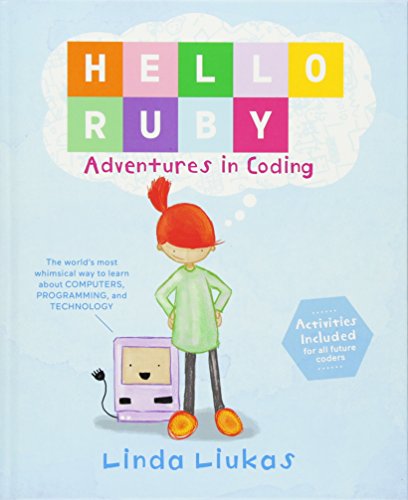Coding Gifts for Kids
For information about Coder Kids classes and camps, including online coding and gaming topics, visit register.coderkids.com/onlineclasses.
Know a kid who loves to code? Or want to introduce coding to a kid you love? You’ve come to the right place! Here at Coder Kids, we have a lot of experience helping kids learn how to code in fun and creative ways. Now we’ve rounded up our favorite Coding Gifts for Kids in one awesome list! Check out all our top Coding Gifts for Kids below!
Computers and Tablets
Fire Tablet 8in and 10in
We think the Fire tablets are a great touchscreen tablet! They are perfect for kids who are getting started on their coding journey. We love using them with Osmo (listed in the Coding Accessories section) as well as lots of other games and apps that kids this age love! We have used the Fire Tablet 7, but we found the screen a bit too small. That’s why we recommend the 8 or 10 inch options instead.
Acer Aspire Laptop
The Acer Aspire laptop is a great all-purpose machine. It’s budget friendly, runs Minecraft and Roblox great, and it has most of the functionality of a Chromebook as well. We think it’s such a great fit for kids at this age that we own over 100 of these laptops! They hold up well and our students love using them! If you’re interested in gaming laptops for kids, checkout this blogpost.
Coding Accessories
Osmo (ages 5-10)
Kids of all ages (and even adults) love Osmo! Kids use tactile blocks to code for the different games included in this set. For Awbie, they use the blocks to move Awbie through mazes and to collect objects. Children interact with hand held pieces and an iPad or Fire Tabliet to bring the game pieces and actions to life. While you will need an iPad or Fire Tablet to use Osmo, no WiFI is necessary. Osmo is a wonderful hands on way for kids to learn the fundamentals of coding!
Makey Makey (ages 8 and up)
Makey Makey is a super fun addition any curious kid will love! They can turn bananas into touchpads! Make their own video game controller! Makey Makey extends beyond the screen and brings coding and engineering to life in fun, new ways! There is no software to install and it works with Mac, Windows and Chromebooks.
Minecraft (ages 8 and up)
I’m sure you’ve heard of Minecraft. It’s one of the most popular video games in the world! (If you’re not sure if you want your kid to start Minecraft, check out our blogpost about that) Kids can create anything they can imagine, explore worlds, survive dangerous mobs at night, play in creative mode with unlimited resources, craft armor and even more! It’s kind of like Legos, but you don’t have to buy them or store them! Kids can play alone or with friends on mobile devices, Switch, Xbox One and Windows 10. Minecraft also allows for “modding” - where kids can get in on the coding action!
Games and Robots
Robot Turtles (ages 4 and up)
Robot Turtles is a great way to teach kids coding concepts offline. In this board game, students guide turtles through mazes, while learning the coding basics of logic and sequencing in a fun and creative way! Kids write programs with playing cards and parents get to play too!
Fisher Price Code ‘n Learn Kinderbot (ages 3-6)
The Code ‘n Learn Kinderbot is a fantastic first robot for little kiddos! It has 3 ways to play: free coding, learning challenges, and “secret codes.” Kids can Input a code to decide where Code 'n Learn Kinderbot goes! A “secret code” booklet is included, as well as 4 other machine accessories.
Sphero Mini (ages 8 and up)
Sphero Mini is an awesome tiny programmable robot about the size of a ping pong ball. It has a gyroscope, accelerometer and colorful LED lights. The Sphero Mini is app-enabled and lets you drive, play games and code using free apps. Once kids have mastered the coding mode, they can download the Sphero Edu app for ways to program the Sphero Mini with JavaScript and Swift!
Wonder Workshop Dash (ages 8 and up)
The Wonder Workshop Dash arrives to you charged and ready to go straight out of the box! Kids can give the Dash Robot voice commands and learn to code. Kids can explore loops, events conditionals and sequences with the 5 free apps that come wiht the Dash Robot. You can even add more to the Dash robot with the Sketch Kit and Building Build Brick Extensions!
Code Master (ages 8 and up)
Code Master is an interactive board game that helps kids learn to code! Your Avatar will travel to an exotic world in search of Power Crystals. There are 60 levels, and for each level kids will need to use programming logic and sequencing to help their Avatar collect the Crystals and land at the Portal. The instruction booklet is easy to understand and has the solutions for each level.
Books
Hello Ruby (ages PreK- 8)
This is a great first Coding Book for kids as young as 4 years old. You won’t even need a computer to use the book and learn about coding! The book has pictures and activities to help kids learn about coding. With this book, your kids can join Ruby, a little girl who goes on a fun adventure and learns about coding! There are 2 more additional Hello Ruby books you can find here, as well as options in different languages!
Coding for Kids in Scratch 3 (ages 8 and up)
Coding for Kids in Scratch 3 is a really fun book to help kids learn coding fundamentals and make some really cool projects! Kids will learn to use all the features of Scratch 3. It has step-by-step instructions designed for kids for projects like animations, games, and machine learning.
Minecraft for Beginners (ages 7 and up)
This is a perfect book for someone just getting started with Minecraft! It has step-by-step instructions for how to find food, build a shelter, mine for materials and craft armor, swords and other eqipment. Plus it tells you about the monsters you’ll encounter and how to protect yourself from them. Minecraft for Beginners is a great way for new players to understand to rules, controls, resources and environments of the game. For a more indepth review, check out this blogpost.
The Official Scratch Jr Book (ages 5-9)
We love Scratch Jr! And this is a wonderful companion to the Scratch Jr app! Each chapter has multiple activities that culminate in a a fun final project! It has step-by-step instructions, tips for teachers and parents, creative challenges and ways to connect Scratch Jr. to math and literacy.
Conclusion
Well, what did you think? Did you find any keepers? We hope our Coding Gifts for Kids post was helpful! Do you have any favorites we should add? Let us know in the comments!
Need more ideas? Be sure to check out our Coding Gifts for Tweens blogpost as well!
We are a participant in the Amazon Services LLC Associates Program, an affiliate advertising program designed to provide a means for us to earn fees by linking to Amazon.com and affiliated sites.