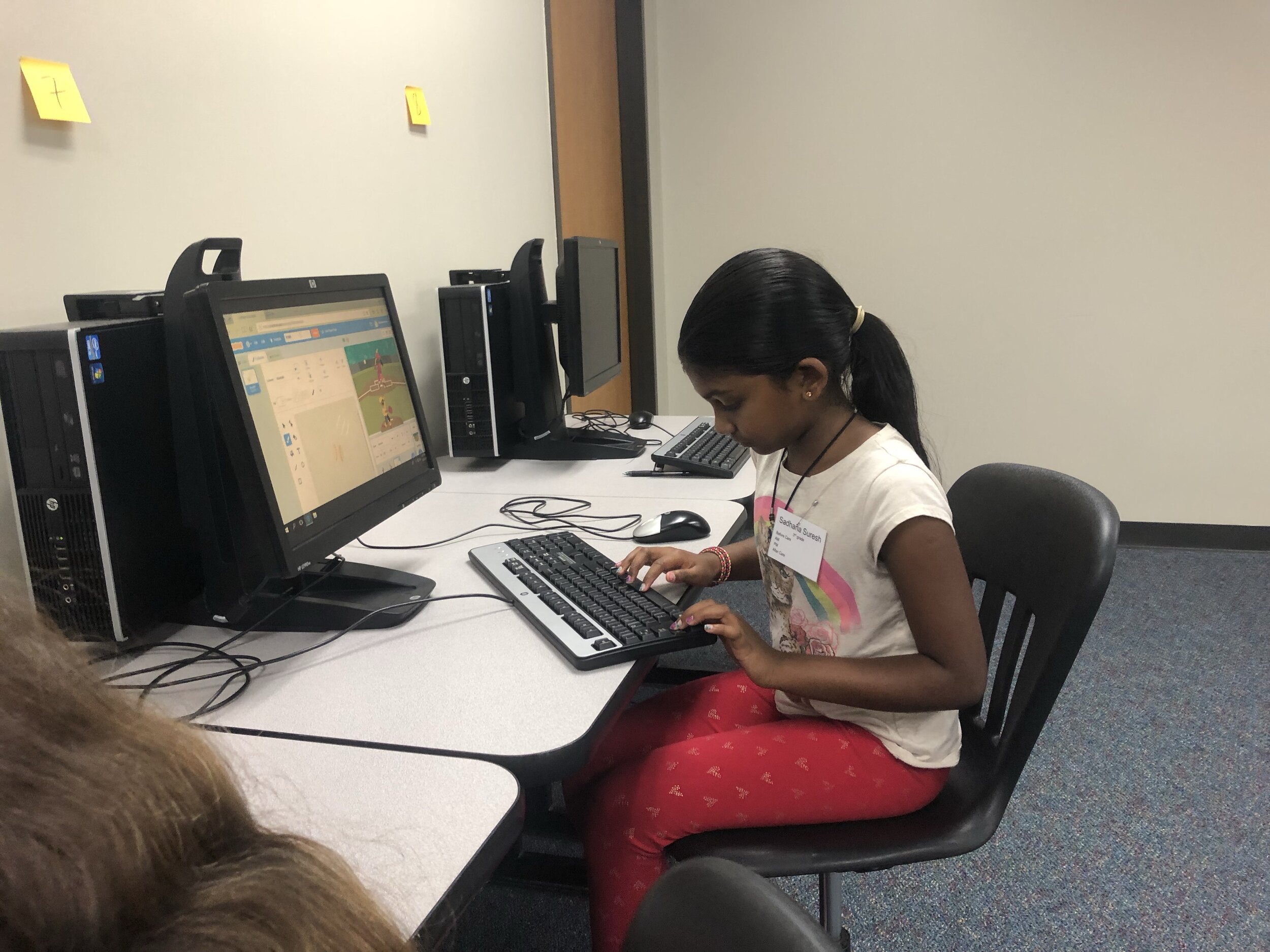Tips for Playing Minecraft with Friends
For information about Coder Kids classes and camps, including online coding and gaming topics, visit register.coderkids.com/onlineclasses.
In the history of gaming, few games have been as popular as Minecraft! Minecraft is awesome because you can create, solve problems, and go on great adventures, and do all of it with friends! Multiplayer mode is tons of fun – but we do have some tips for playing Minecraft with Friends. At Coder Kids, we love when kids play Minecraft together because it is a highly collaborative game.
How to Play Minecraft with Friends
If you’re a parent who wants to know how to get your child’s friends playing together, there are a few options I highly recommend. First, if you are comfortable with small amounts of technical work, consider signing up for an Apex Hosting plan. These are very affordable server options that your child’s friends can enjoy. If you want even less work, consider Minecraft Realms. Using Minecraft Realms is a bit more expensive and a bit less creative, but a great option as the most straightforward way for your child’s friends to play together. You can also check out our blogpost about Minecraft Servers and Modding Options.
Once you have a server or Realm set up, your child’s friends will just need to open Minecraft, make sure they’re on the same version of Minecraft as their friends, click Multiplayer, then input the IP address for the proper server. Then they can play together to their hearts content! It is a little more complicated than some video games these days, but it won’t take more than a couple of minutes if you have a stable server.
Let’s dive into our suggestions for helping friends to play together, while still staying friends.
1) Give OP rights to someone you can trust.
When playing Minecraft on a server with friends, sometimes multiple people want OP rights – which will likely result in chaos if you aren’t careful. OP status gives kids the right to ban other players and change server settings. The problem here is that if a kid gets mad while playing with other kids, they might ban them. Then another kid might whitelist them, then another player might ban them again. This can cause a lot of fights.
For this reason, I’d highly recommend that a parent or a trusted, unbiased friend be the only one with OP status. That way if someone needs to be moved from creative mode to survival mode, they will just need to ask the OP and get it done, but it doesn’t turn into a crazy fight.
2) Decide the Game Mode and Objectives
Before friends jump into a server together, they need to have a chat about what they want to do that day. Think about it like LEGOs. There are endless things you can build with LEGOs. Do the kids want to just build cool stuff (creative mode)? Do they want to explore dungeons (adventure mode)? Do they want to build and explore (survival mode)?
I have played Minecraft with a lot of students, and by far, the most popular mode to be played among friends is Creative Mode. It is a cool mode, because like LEGOs, you can say, let’s create anything that comes to mind, and they can work for hours on building their creation. However, I do strongly recommend trying Survival Mode with friends sometimes too. Whereas a lot of kids in Creative Mode tend to build separate projects or work in partners, Survival Mode opens up the door to doing large group collaborations – getting the best of adventure modes and creative modes. Personally, I think it is the best mode for fun with friends.
3) Have a Shared Server
If one person owns a Minecraft server, it can be challenging for that person to give up OP rights or to be entirely unbiased about who gets to join or stay. For that reason, I highly recommend a parent or group of kids jointly own a Minecraft server. If you as a parent buy the server and do some very minor OP work, your child and their friends are much more likely to get along. As a matter of fact, they can just tell you what to do, and when you do it for them, your work is done!
A shared server also serves the purpose of being a long-term project for a group of kids. If 3-5 kids are working together on a shared server in Survival Mode, it could take them months or years to get the maximized benefit from it. And with 5 kids involved, you’re looking at around $2 a month per child for server access that they can use anytime. So they can work in the server together and then use Discord to chat, and they will have hours of creative, problem-solving fun.
4) Set Expectations Ahead of Time
The most important tip I can offer kids about playing Minecraft together is to have realistic expectations. While Minecraft is a great game for kids to play together (one of the best), it also causes a great deal of frustration. You can spend hours working on something, just to have someone come along and blow it up with TNT. It is like building an awesome castle out of blocks and having your baby brother come and knock it over. It is frustrating, but kids need to understand from the beginning that things happen.
My solution to this problem is having a conversation with the kids before they ever start playing. Talk about certain scenarios and how they as a group will react. For example, if you have built something, and someone knocks it down, how should you react? At the same time, what should be the consequence for the kid who knocks it down? Perhaps a multi-day ban would be appropriate in that situation. But either way, it is important to have rules and expectations, just like in any other scenario you might find yourself in.
Our Tips for Playing Minecraft with Friends:
1. Give OP status to one person everyone trusts
2. Decide on Game Mode and Objectives
3. Have a Shared Server
4. Set Expectations Ahead of Time
And I should add a fifth tip – don’t forget to have fun! Minecraft is not a game to take too seriously. Enjoy creating and exploring a new world with friends!
We are a participant in the Amazon Services LLC Associates Program, an affiliate advertising program designed to provide a means for us to earn fees by linking to Amazon.com and affiliated sites.