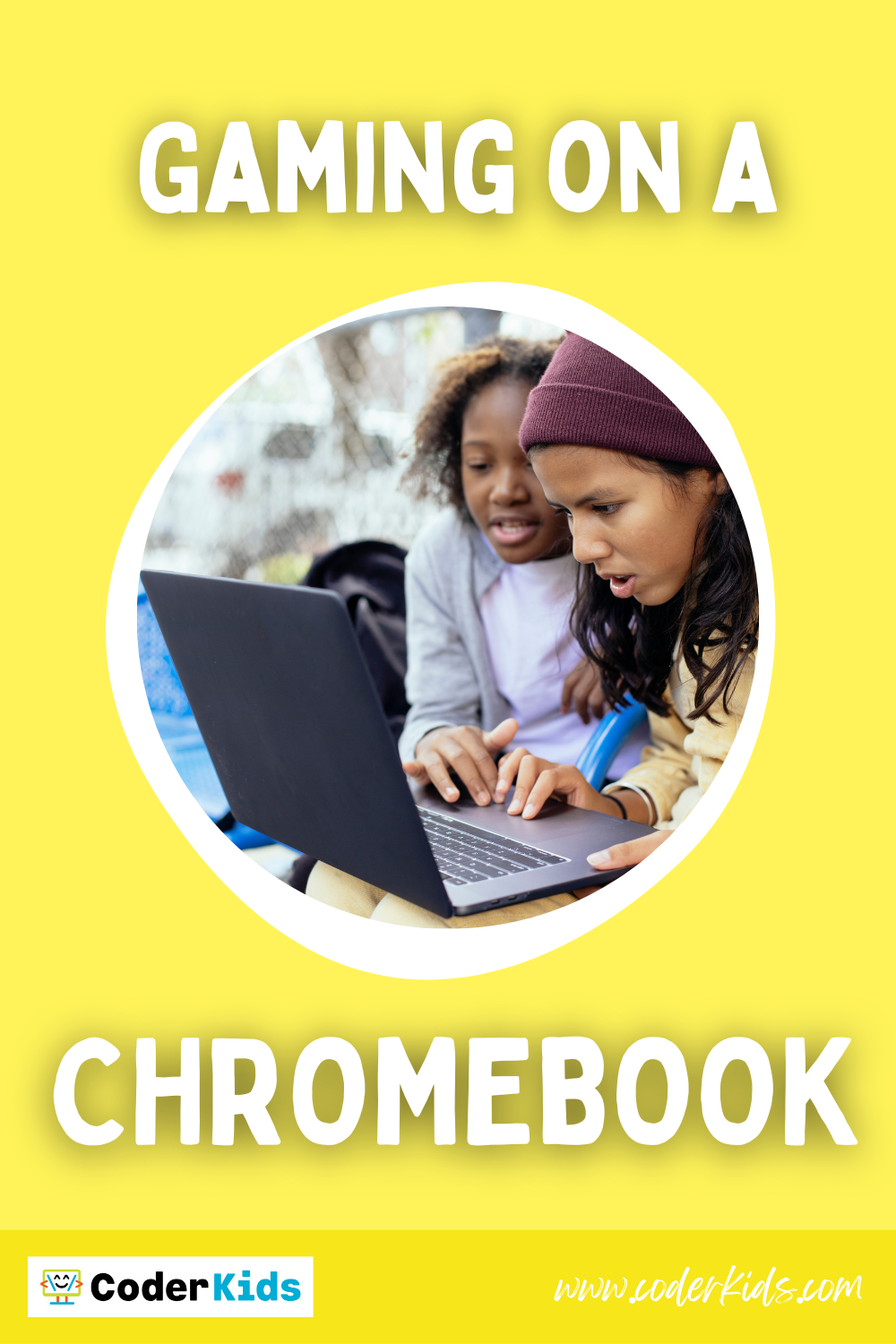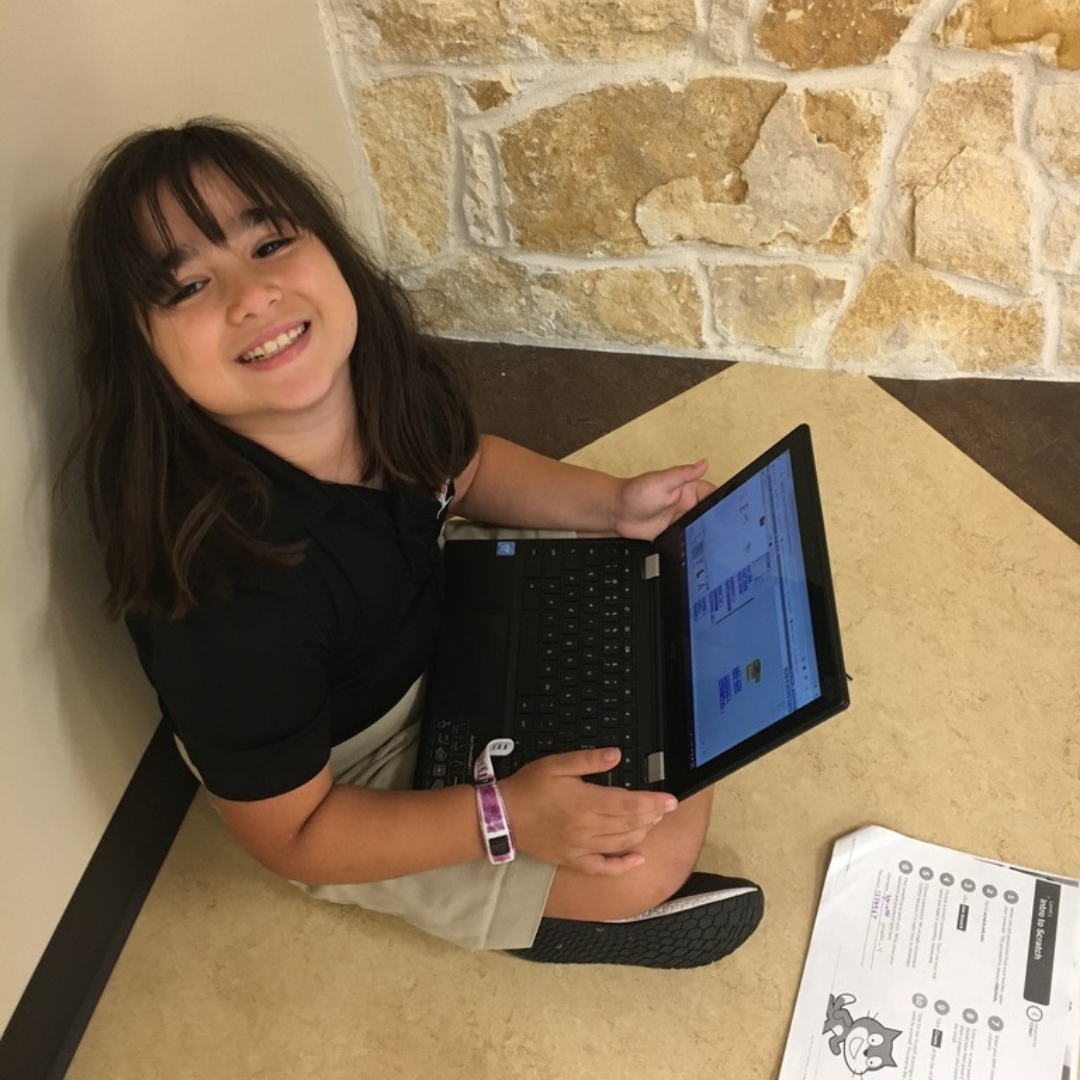Gaming on a Chromebook
For information about Coder Kids classes and camps, including online coding and gaming topics, visit register.coderkids.com/onlineclasses.
Gaming on a Chromebook: How-to
Laptop gaming is arguably one of the most, if not the most, popular ways to play video games in the video gaming community today, and for good reason. Laptops offer game customization, convenience, and other features that consoles could never dream of pulling off. But what about the Chromebook, the slightly more limited and less powerful cousin of the laptop?
In this article, we’ll break down the advantages and limitations of Chromebook gaming, as well as provide a general overview of Chromebook gaming, and how it differs from gaming on a standard laptop. This article can be used a guide for parents to determine if a Chromebook will be a valuable addition to their child’s video game console arsenal. The end of this article will also include a list of what we think are the top five games you should buy to start your child’s Chromebook game library
Limitations/Disadvantages
First, we will cover the disadvantages and limitations of gaming on a Chromebook. Don’t worry, we are not discussing the negatives first because there are a lot, we are discussing them first because they are important to consider before purchasing a Chromebook.
· The first limitation to consider is that Chromebooks do not operate using the Windows operating system. Chromebooks operate on Google Chrome’s operating system, which is less powerful than the Windows operating system. You are limited to downloading apps and programs from the Chrome Web Store and Google Play Store. Windows applications cannot be downloaded and run on a Chromebook without using a special software that we will discuss later.
· The second limitation is that there are fewer parental controls on a Chromebook than a normal gaming console; it is much harder to block all the possibly harmful sites, downloads, and games from your child’s Chromebook.
· The third disadvantage of gaming on a Chromebook can also be an advantage if properly monitored. Playing online multiplayer games like Among Us on Chromebook might expose your child to the wrong kinds of people. Teaching your child online safety rules like not to share personal information about themselves is necessary before purchasing a Chromebook for them to game on.
· The fourth disadvantage of gaming on a Chromebook is that they have relatively low storage when compared to a standard laptop. Purchasing additional external storage might be necessary if your child plans to play several large games on their Chromebook.
· The fifth limitation of gaming on a Chromebook is that to play certain games or use certain applications, your child will need to be connected to the internet. This applies to many games and applications, but not all.
· The sixth and final limitation is that Chromebooks are generally not as powerful as laptops and might not meet the minimum graphics resolution or other specifications needed to run many popular videos game titles.
· Overall, Chromebooks are less powerful machines than standard laptops, so certain extremely demanding games might not be playable on a Chromebook. It is recommended that you use a program such as Can You Run it to determine whether the stats of your child’s Chromebook are powerful enough to play the game your child wants to play. Chromebooks are best suited to playing simple, not demanding web games.
Possible Solutions to Limitations
Luckily, possible solutions exist to counteract some of the limitations of gaming on a Chromebook.
· The company Parallels is working on an application that allows you to run a full version of Windows on your Chromebook, which opens the possibility of playing games and using applications not originally possible on the Chrome OS. Request a free trial here. Note: It looks like this version of Parallels might still be in development/beta and might not be an option yet. Keep checking back to their sites for updates.
· Plenty of options for external hard drives also exist which can give your child more space to store their favorite games – and in some cases, due to how much cheaper Chromebooks are than most laptops, your total bill might still be cheaper after buying an external hard drive!
· GeForce might be a possible solution to storage and graphics issues – this program allows you to play games stored online in Cloud Storage rather than on your child’s Chromebook – a monthly subscription is required.
Pros of Gaming on a Chromebook
The Chromebook has just as many, if not more, advantages for gaming than it does disadvantages.
· One of the biggest advantages to playing video games on a Chromebook is the potential for your child to “mod” or alter different aspects of their games to suit their unique play style. For example, if your child is not a fan of the default clothes in the Sims 4, there are countless online sites where they can download creations from other Sims 4 players to use in-game. The plus to this is that most creations are free but also have a premium paid feature for added convenience. One thing to note, as with any online program, is that you might want to be present when your child is downloading and installing mods, because some of them might contain non-child friendly content. Modding is a great way to let your child express their creativity and play out storylines that would not otherwise be possible when playing an umodded game.
*Note: Keep in mind that certain mods might conflict together and cause havoc in your child’s game. If some aspect of a game is not performing correctly, uninstall all the recently downloaded mods to determine if that mod was the cause of the issue. If uninstalling the mod does not resolve the issue, plenty of online support exists for virtually all games that mods exist for.
· The second advantage is that Chromebooks are convenient for on the go gaming. They are made to be traveled with, like a standard laptop, but are often smaller, making them even easier to transport. Do you have a long road trip planned but are afraid that your child will drive you insane, no pun intended? Download a new game for your child to play (make sure it’s offline unless you have Wi-Fi in your car) and they’re all set! This leads into the next advantage; Chromebooks have great battery lives which means that they can likely handle a few hours of constant gaming without a charge.
*Note: Keep in mind the con about many games or apps requiring an internet connection – if you’re sure that the game your child is playing does not require internet connection, then this note does not apply.
· The third advantage is the flipside of one of the cons. Certain games on a Chromebook might offer online multiplayer, where your child can play with people all over the world, or even set up a private match with a close friend. Your child can gain socialization skills through playing video games. Monitor your child’s online communication and make sure that they are not sending private information or being harassed online, and online multiplayer can be extremely fun.
If you are at all concerned about your child talking to strangers, limit their use of online multiplayer to private rooms with friends – have a conversation with the parents of your child’s friend so that you can get together and find out how to set your children up in a private server where they can play together. For example, GTA 5 online (might not be suitable for younger audiences) allows you to set up a private server with people on your friend’s list; no one else can join your game unless you add them in.
· The fourth advantage to Chromebook gaming is support for in-game bugs. Bugs, or “glitches” are where some aspect of a video game’s code does not run properly, causing the game to crash or have unusual graphics. Bugs can be caused by many things, so having the support of an online community can make it easy to find solutions or workarounds for different, well-known bugs.
· The fifth advantage of Chromebook gaming is that your child can play some of their favorite mobile games from their Android phone on their Chromebook. Chromebook OS has compatibility for the Google Play Store, which means that certain games available on mobile can be played on a Chromebook’s larger screen.
· The sixth advantage of Chromebook gaming is the sheer number of free-to-play games that exist online today. Free-to-play games are games that you do not have to purchase before your child can play them – you simply click and go! Popular free-to-play games include Among Us, Fortnite, Raid Shadow Legends, and more!
· The seventh advantage of Chromebook gaming is the option to either play a physical disc or digital download version of a game. If your child’s Chromebook did not come with a disc reader, you can play a digital version of the game.
· The eighth advantage to Chromebook gaming is the price point that most Chromebooks come in at. The cost of a Chromebook is cheaper than a standard laptop and can be cheaper than a console like a PlayStation. The savings from buying a cheaper Chromebook can be used to buy gear and accessories to keep your child’s Chromebook safe, like cases. The savings can also be used to start your child’s game library.
· The ninth advantage of Chromebook gaming is their graphics quality. Most Chromebooks will not have graphics that rival a standard laptop, but they can certainly surpass the graphics output of a console system – unless you have an extremely high-end television.
· The tenth advantage of Chromebook gaming is that Chromebooks are less susceptible to getting viruses that could threaten your child’s online security. This is extremely beneficial because certain online modding websites use third-party websites like adfly to host their content, meaning that your child might have to go through a “shady” site to get their content.
Game Suggestions
Now that we’ve covered the facts about video gaming on a Chromebook, here is a list of suggestions for the top five best video games to play on a Chromebook – we included content warnings and ratings for games where they felt necessary.
1. Among Us
Among us is a free-to-play online multiplayer game that takes place in outer space. The goal of the game is to discover who the “Imposter” on the ship is using context clues and a voting system. The round is won when either all imposters have been correctly identified and booted off the ship, or the imposters have successfully killed all the regular passengers. Content Warnings: Violence (some kill animations might be scary for younger children), online multiplayer
2. Sims 4
The fourth installment of the popular Sims franchise is a great online game for players of all ages. Your child can customize their own characters, buildings, and pets. Children can learn how to build and design their own houses and express their creativity. Sims 4 also has hundreds of custom content that can be downloaded to give your child more clothing, hair, and makeup options for their Sims. The Sims 4 is the game that keeps on giving.
Content Warnings: Loosely implied sexual contact (nothing is explicitly stated).
3. Minecraft
Minecraft is a game that has been wildly popular on practically all modern consoles, and for good reason. Playing Minecraft on a Chromebook makes a great game even better because like with Sims 4, people make new mods for Minecraft every day. One mod allows your child to change the normal blocks in Minecraft into Lego blocks (yes, complete with that signature “snap” noise), making their building experience feel like a nostalgic dream. You can watch this video to learn how to download Minecraft on your Chromebook if you are having trouble.
4. Pokémon Quest
Your child can play with their favorite digital pocket monsters on a Chromebook. Pokémon quest features popular Pokémon in a block form reminiscent of Minecraft. Note that this cute game requires a Chromebook with a touchscreen to catch all the critters.
5. Stardew Valley
Stardew Valley is a relaxing farming simulator that allows your child to grow crops, raise farm animals, and get a taste of the responsibilities that go into running a successful farm out in the country.
Conclusion
While gaming on a Chromebook isn’t the same as using a laptop or desktop designed with gamers in mind, it is an affordable option, and an great way for kids to get their feet wet in the gaming world. Chromebooks don’t come with the level of graphics cards needed for high-demand gaming. They also don’t run on the Windows operating systems, which further limits your gaming options. However, if you or your child are looking for a convenient, affordable, and on the go way to do some lighter gaming, then a Chromebook may be the answer!
As an Amazon Associate, Coder Kids earns from qualifying purchases.